JRready tools
JRready Y136-P M22520/5-33 Crimp Die Use With YJQ-W5 M22520/5-01 Open Frame Crimper
JRready Y136-P M22520/5-33 Crimp Die Use With YJQ-W5 M22520/5-01 Open Frame Crimper
Couldn't load pickup availability
JRready Y136-P M22520/5-33 Crimp Die
Use With YJQ-W5 M22520/5-01 Open Frame Crimper
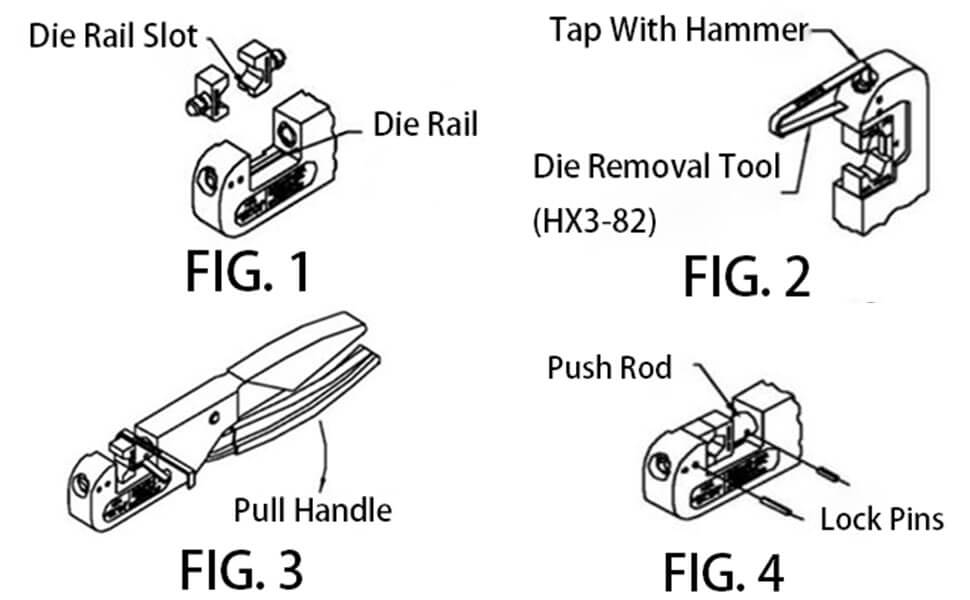
Die Installation & Removal
Die Installation
1. Align die rail slots in die halves with the rail in the crimp tool and push shank of dies into holes. Dies will snap into place. (See Figure 1)
2. Close tool handle to make sure dies are properly seated. The tool is now ready for use.
Die Removal
1. With the crimp tool handle open, place die removal tool against end hammer (See Figure 2). The die will be released from the front die holder. It can now be removed by hand.
2. Close the crimp tool handle and slide the die removal tool between the die and tool body (See Figure 3). Pull handle open with a snap action. The die will be released and can then be removed by hand.
Die Combination
1. Install the die on the crimp tool handle;
2. After installing the die, force the locking pin into the hole and keep it flush. The long locking pin is inserted into the tool frame and the short locking pin is inserted into the push rod (see Figure 4).
Note: Die removal tool part number HX3-82 is furnished with crimp tool. If die removal tool is not available, a rod approximately 3/16’’ diameter X 13/4’’ long may be used.
Share
















